CGBitmapContext 정리
04 May 2019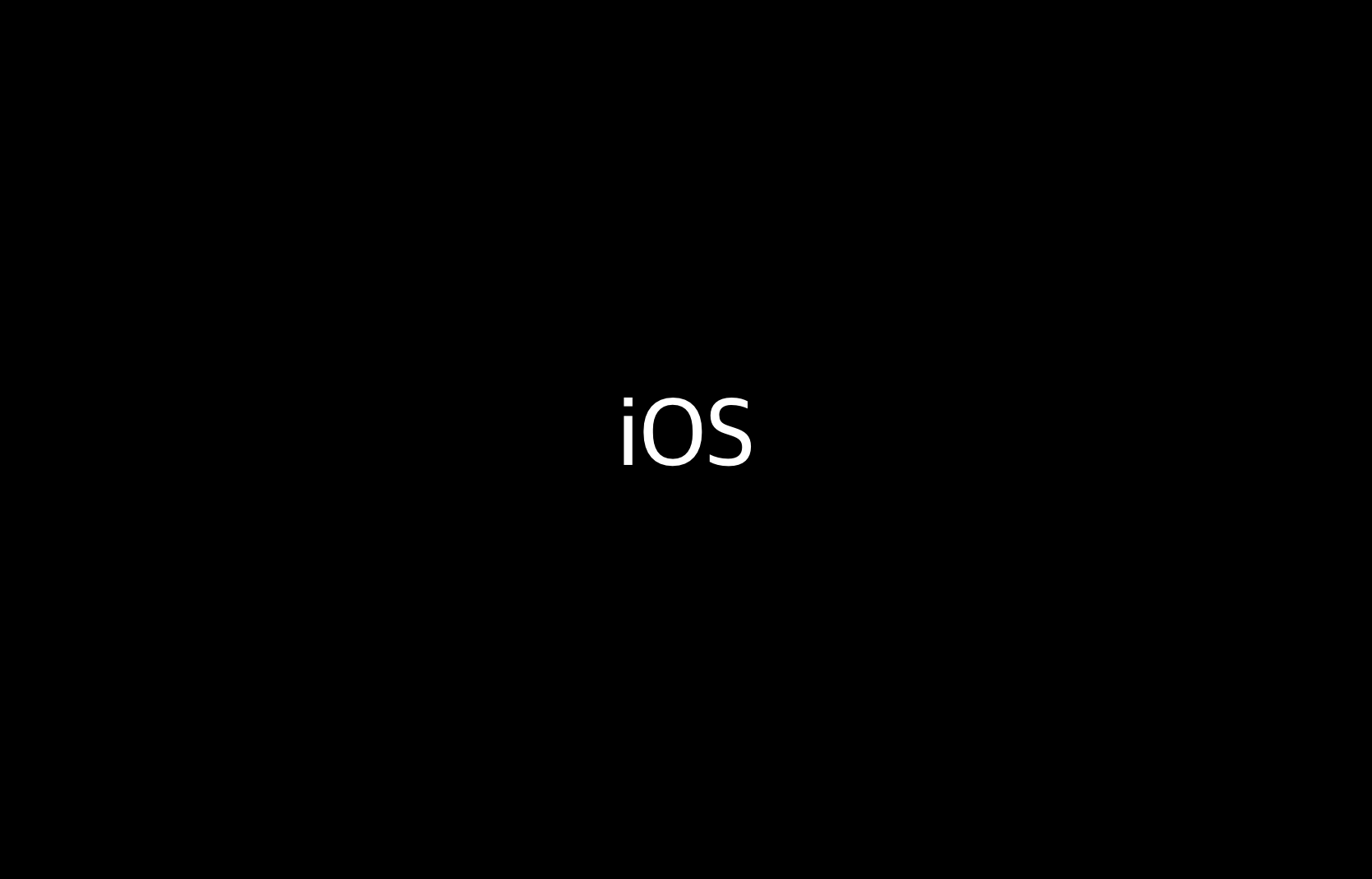
Core Graphics에서는 화면 drawing을 위해 기본적으로 비트맵 이미지와 이미지 마스크를 사용합니다. 비트맵 이미지라는 것은 픽셀의 집합으로, Core Graphics에서는 CGBitmapContext를 사용하여 CGImage를 픽셀 단위로 처리할 수 있습니다.
CGBitmapContext의 스펙
CGBitmapContext를 만들기 위해서는 아래와 같은 정보가 필요합니다.
1. 이미지의 크기
- 픽셀 단위의 width, height
2. 이미지에 사용되는 픽셀 관련 정보
bitsPerComponent- ColorSpace에서 사용되는 각각의 Component가 사용하는 비트 수(i.e. 32bits RGBA colorSpace를 사용하면, 각각의 R, G, B, A가 8bits를 사용하므로bitsPerComponent는 8이 됩니다.)bytesPerRow- 각 행별 바이트 수(i.e. 32bits RGBA ColorSpace를 사용할 경우,bitsPerComponent* 4(= 32) * imageWidth가 됩니다.)bitsPerPixel- 개별 픽셀별 사용되는 비트 수(최소bitsPerComponent*componentPerPixel이상)
3. ColorSpace 정보
- ColorSpace는 pixel마다 색상을 저장하는 형식을 의미합니다. CoreGraphics에서는
RGB,CMYK,GrayScale에 대한 색상 포맷을 지원합니다. 일반적으로 많이 사용하는RGB색상 포맷은 픽셀마다 24 bits를 사용합니다. 즉, 각각의 색상(R, G, B)마다 8 bits를 사용하고 256색을 표현할 수 있습니다. 여기에 alpha에 대한 정보를 포함하고 싶다면RGBA(혹은ARGB) 포맷을 사용하여 총 32 bits로 하나의 pixel을 표현하면 됩니다.

위에서 언급한 RGB 스펙은 sRGB(standard Red Green Blue)와 동일합니다.
4. CGBitmapInfo
- 각 픽셀이 어떤 비트 배치 룰을 따르고, 어떻게 픽셀의 데이터를 읽을 것인지 설정하는 옵션입니다. 그래서 해당 옵션에서는
CGImageAlphaInfo를 통해 alpha 값에 대한 옵션을 설정하고,CGBitmapInfo를 통해 byte order 설정(little endian, big endian), floating value 사용 여부 등을 설정합니다.
Constants that specify whether the bitmap should contain an alpha channel, the alpha channel’s relative location in a pixel, and information about whether the pixel components are floating-point or integer values.
CGBitmapContext Usage
extension CGImage {
var bitmapContext: CGContext? {
let colorSpace = CGColorSpaceCreateDeviceRGB()
let width = self.width
let height = self.height
let imageSize = CGSize(width: CGFloat(width), height: CGFloat(height))
let bitsPerComponent = self.bitsPerComponent
let bytesPerRow = self.bytesPerRow
let totalBytes = bytesPerRow * height
var pixelValues = [UInt32](repeating: 0, count: totalBytes)
// pixel value는 개별 pixel 값에 접근하여 값을 사용할 경우에 사용합니다.
// pixel을 사용할 일이 없다면, CGContext 생성시 data: nil을 설정하면 됩니다.
let context = CGContext(data: &pixelValues,
width: width,
height: height,
bitsPerComponent: bitsPerComponent,
bytesPerRow: bytesPerRow,
space: colorSpace,
bitmapInfo: CGImageAlphaInfo.premultipliedLast.rawValue | CGBitmapInfo.byteOrder32Little.rawValue)
context?.draw(self, in: CGRect(origin: .zero, size: imageSize))
return context
}
}
Note: CGBitmapContext 관련 코드들은 Swift3에서 사용 방식이 많이 변경되었습니다. 아래 코드는 Swift 5.0 환경에서 작성한 예제입니다.