Updating UIKit Lists Safely with DiffableDataSource
13 May 2022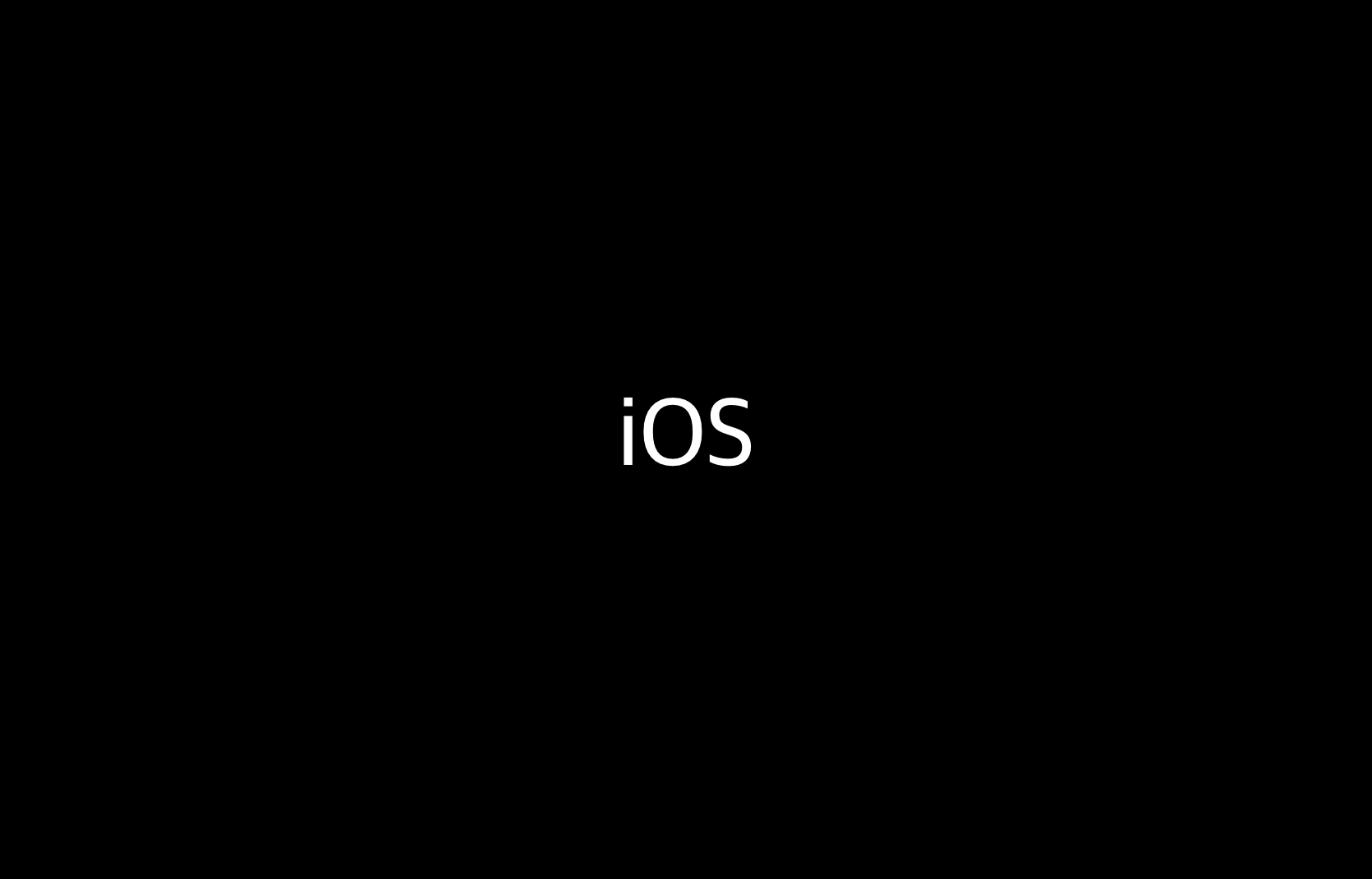
WWDC - Advances in UI Data Sources
The Diffable Data Source is an API introduced in iOS 13 to make updates to UICollectionView and UITableView data sources safer and more convenient. In this article, we’ll summarize the key points from WWDC (Advances in UI Data Sources) that introduced the Diffable Data Source and share our experience applying it in real-world scenarios.
Current State-of-the-Art
Developers used to write DataSource code like the one below to configure UICollectionView and UITableView:

And to update this DataSource, we had to use methods like reloadData() or performBatchUpdates(). While reloadData() is useful for updating small data sets, when dealing with large amounts of data or updating specific cells, you would need to use performBatchUpdates(). However, improper use of performBatchUpdates() could lead to crashes like the one below:

Diffable DataSource
The Diffable DataSource was introduced in iOS 13 to simplify and make UI updates safer, eliminating the need for developers to handle actions like cell insertions and deletions manually. Instead, it relies on applying a Snapshot to update data.

A Snapshot is an object that holds the state of your UI. With a Snapshot, you can update data without the need for IndexPath access.

When you need to update the UI, you can create a new Snapshot or retrieve an existing one and apply it to the DataSource.

How to Use
1. Define the Diffable DataSource Property
UIKit provides Diffable DataSource classes for both UICollectionView and UITableView. Here’s an example for UITableView:
@available(iOS 13.0, tvOS 13.0, *)
open class UITableViewDiffableDataSource<SectionIdentifierType, ItemIdentifierType> : NSObject, UITableViewDataSource
where SectionIdentifierType : Hashable, ItemIdentifierType : Hashable {
public typealias CellProvider = (_ tableView: UITableView,
_ indexPath: IndexPath,
_ itemIdentifier: ItemIdentifierType) -> UITableViewCell?
public init(
tableView: UITableView,
cellProvider: @escaping UITableViewDiffableDataSource<SectionIdentifierType, ItemIdentifierType>.CellProvider)
}
Note that both SectionIdentifierType and ItemIdentifierType must conform to the Hashable protocol.
class ViewController: UIViewController {
@available(iOS 13.0, *)
private lazy var diffableDataSource: UITableViewDiffableDataSource<Int, ViewModel> = {
return UITableViewDiffableDataSource<Int, ViewModel>(tableView: logTableView,
cellProvider: { [weak self] (tableView, indexPath, itemIdentifier) in
guard let cell = tableView.dequeueReusableCell(withIdentifier: "MyTableViewCell",
for: indexPath) as? MyTableViewCell,
let viewModel = self?.viewModel else {
return tableView.dequeueReusableCell(withIdentifier: "UITableViewCell",
for: indexPath)
}
let cellViewModel = ViewModel(identifier: itemIdentifier)
cell.viewModel = cellViewModel
return cell
})
}()
override func viewDidLoad() {
super.viewDidLoad()
if #available(iOS 13.0, *) {
tableView.dataSource = diffableDataSource
} else {
tableView.dataSource = self
}
}
}
Diffable DataSource can be used as shown above. The cellProvider closure in UITableViewDiffableDataSource replaces the logic of the traditional cellForItemAt() method. When you use Diffable DataSource, the existing UITableViewDataSource methods are no longer called.
2. Applying a New Snapshot
If you want to add new data to your DataSource, create an NSDiffableDataSourceSnapshot and add your models to it:
var snapshot = NSDiffableDataSourceSnapshot<Int, ViewModel>()
snapshot.appendSections([0])
snapshot.appendItems(messages, toSection: 0)
self?.diffableDataSource.apply(snapshot,
animatingDifferences: false,
completion: { [weak self] in
self?.scrollToBottom(animated: true)
})
Considerations and Additional Information
Once you’ve applied the Diffable Data Source, do not use methods like performBatchUpdates(), insertItems(), or deleteItems() to update your UI.

You can create a new Snapshot or use an existing one to update your data.

All data updates are performed through the Snapshot. Therefore, the Snapshot provides APIs for updating your models.

Performance
- The diffing algorithm used by
Diffable Data Sourceis fast. - Unlike other reload APIs, the
apply()method for applying a newSnapshotdoesn’t have to be executed on the main thread. However, it should always be called on the same queue.

Real-World Application
While Diffable DataSource is useful, there are considerations when applying it in real-world projects. Here are a few things we took into account when implementing Diffable DataSource in our projects.
1. Hashable Types
Protocol Type
Both SectionIdentifierType and ItemIdentifierType for Diffable DataSource must conform to the Hashable protocol. When you define a protocol that conforms to Hashable, you cannot use that protocol as a type. To address this, you can create an enum with associated values that represent different types conforming to the protocol.
For example, if your ViewController uses various ViewModels defined by a protocol:
protocol ViewModelable {}
struct ViewModel1: ViewModelable {}
struct ViewModel2: ViewModelable {}
struct ViewModel3: ViewModelable {}
class ViewController: UIViewController {
var viewModel: ViewModelable
}
However, to use Diffable DataSource, you need your ViewModelable to be Hashable, which presents a problem:
protocol ViewModelable: Hashable {}
class ViewController: UIViewController {
var viewModel: ViewModelable // compile error
}
To solve this, you can create an enum that includes associated values for your ViewModels:
enum ViewModel: Hashable {
case normal(viewModel: ViewModelable)
case error(viewModel: ViewModelable)
}
class ViewController: UIViewController {
var viewModel: ViewModel
}
With this approach, you can use Diffable DataSource while accommodating different ViewModel types.
Concrete Type
Even when your models are concrete types, you may encounter challenges. Hashable requires you to implement ==(lhs:rhs:) for equatability, which can lead to writing a lot of boilerplate code. To avoid this, you can inject a UUID into your models, making it easier to conform to Hashable.
protocol UUIDHashable: Hashable {
var uuid: UUID { get set }
}
extension UUIDHashable {
func hash(into hasher: inout Hasher) {
hasher.combine(uuid)
}
}
2. Performance
In scenarios with large data sets and frequent UI updates, repeatedly creating and applying new Snapshots can lead to performance issues. For instance, if you create and apply a new Snapshot every 0.1 seconds, scrolling may become laggy.
var snapshot = NSDiffableDataSourceSnapshot<Int, ViewModel>()
snapshot.appendSections([0])
snapshot.appendItems(viewModels, toSection: 0)
diffableDataSource.apply(snapshot)
This is similar to the performance degradation you would experience when calling reloadData() multiple times rapidly. To improve performance, consider always working with the same Snapshot and modifying it by adding or removing items as needed.
func applySnapshot(newItems: [ViewModel]) {
var snapshot = diffableDataSource.snapshot()
snapshot.appendItems(newItems, toSection: 0)
diffableDataSource.apply(snapshot)
}
3. Background Queue
As mentioned in WWDC, the apply() method does not have to run on the main thread. However, if you choose to run it on a different queue, you must explicitly ensure that apply() is called on the same queue where the Diffable DataSource is being used. Failure to do so will result in warnings and potentially unexpected crashes.
Additionally, once apply() has been called on a different queue, do not update it again on the main queue. In other words, avoid switching between queues when using apply().
let queue = DispatchQueue(label: "Update Queue")
// Even if applyQueueToSnapshot() is called on a different queue, wrap apply() in the same queue.
func applySnapshot(newItems: [ViewModel]) {
queue.async { [weak self] in
guard let self = self else { return }
var snapshot = self.diffableDataSource.snapshot()
snapshot.appendItems(newItems, toSection: 0)
self.diffableDataSource.apply(snapshot)
}
}