Static Library
01 Jul 2019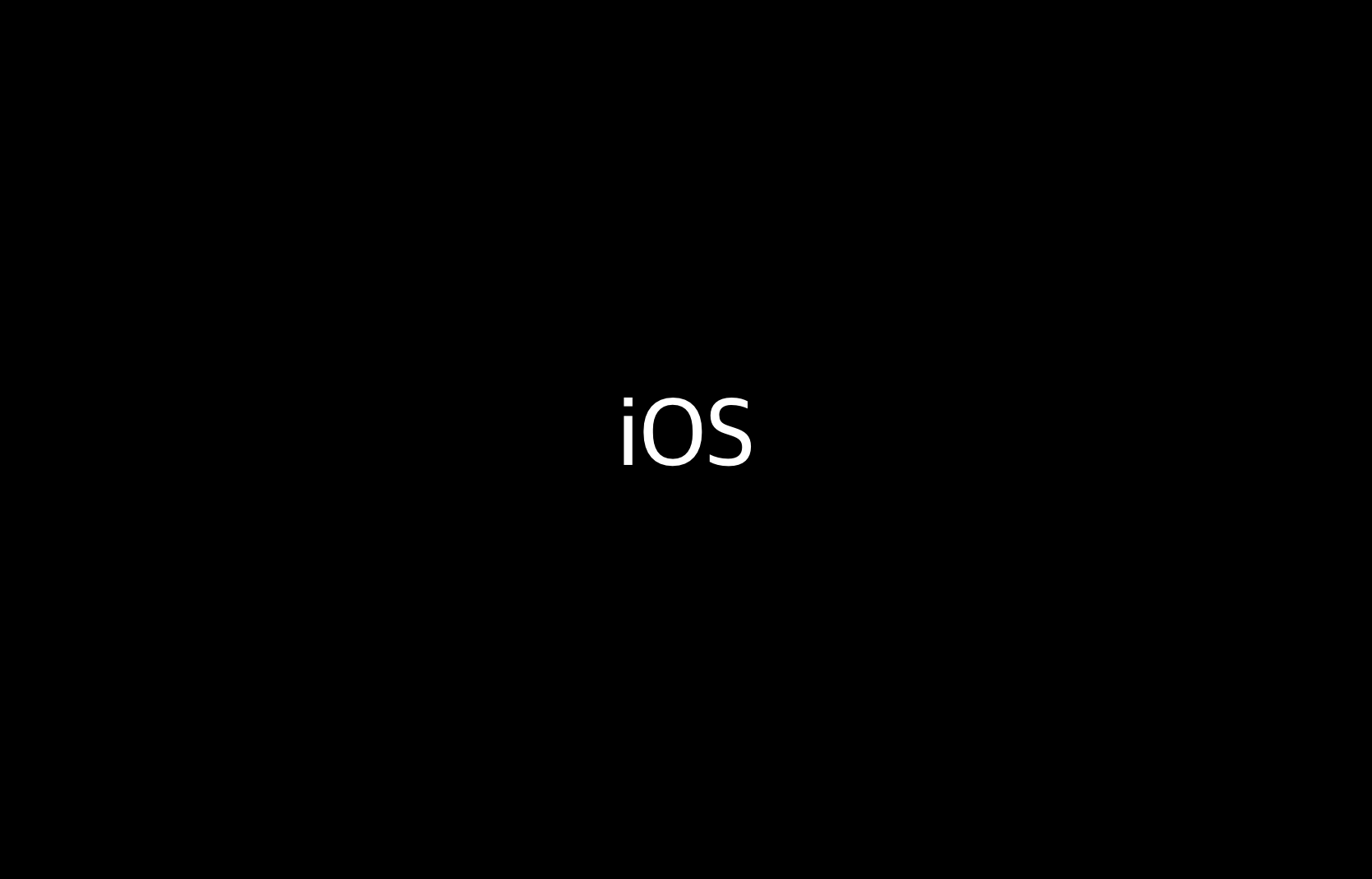
Static library는 아카이빙된 object file(.o 확장자)의 모음으로 .a 확장자 형태의 라이브러리입니다. Static library는 Static archive library, static linked shared library라고도 불립니다.
Xcode에서는 Static library를 만드는 템플릿을 제공하고 있으며, 아래 그림에서 볼 수 있듯이 Cocoa touch Static Library를 통해서 생성할 수 있습니다.

- macOS/iOS의 소스 코드를 컴파일하게 되면 object files를 생성합니다. object file은 Mach-O 형식의 바이너리 데이터로 다음의 내용을 포함하고 있습니다.
- Header - 파일이 동작하는 아키텍쳐에 대한 정보를 명시한다(x86, arm64 등)
- Load Commands - 파일의 논리적 흐름에 대한 정보를 명시한다.
- Raw Segment Data - raw code와 data
Static Library의 동작 과정
앱의 빌드 과정에서 object file은 linker(static linker)를 통해서 executable 파일로 합쳐집니다. executable file은 앱이 메모리에 올라갈 준비가 완료된 형태의 파일로, 일반적인 Application 생성 프로젝트는 빌드의 결과물로 executablefile을 생성합니다.

위의 그림의 SampleProject.App의 경로로 빌드 완료 후 아래 명령어를 실행하면 executable file이 생성된 것을 확인할 수 있습니다.
$ file SampleProject.app/SampleProject
SampleProject.app/SampleProject: Mach-O 64-bit executable arm64
static library는 앱의 라이브러리와 static linker를 통해 앱과 연결될 때, 앱의 executable file로 복사됩니다. 그리고, static linker는 object code와 library code를 하나의 executable file로 모아서 런타임에서 항상 코드를 메모리에 로드해놓습니다. 즉, 앱이 실행될 때 앱과 연결된 Static Library는 앱의 주소공간에 항상 로드되어 있습니다.

Static Library의 한계와 Dynamic Library
Static Library는 앱 실행시 앱의 주소 공간에 항상 로드되어 있기 때문에 라이브러리 코드의 실행 속도가 매우 빠릅니다. 하지만, Static Library는 앱의 executable file에 반드시 포함되어야 하기 때문에 아래의 문제를 일으킵니다.
- 앱의 초기 런칭 속도 저하
- 앱의 초기 메모리 사용량 증가
Static Library의 버전 업데이트시 개발자는 앱의 object files를 새로운 버전의Static Library로 연결해야 합니다.Static Library는 새로운 버전으로 빌드가 되어야 업데이트된 라이브러리를 사용할 수 있습니다.